- Getting started
- Installing Theme and Plugins
- Demo Content Installation
- Theme Options
- Sidebars / Widgets
- Setting the slider
- Setting the pages
- Setting the Blog
- Setting the Portfolio
- Setting the Team Members
- Setting the Testimonials
- Setting the Client's Logo
- One-page site
- Visual Composer
- Setting WPML Multi-Lanuage
- Translation
- Shortcodes
- FAQ
- Sources / Credits
Setting the Blog
Introduction
Creating a blog page is easy. Erica is using native Blog settings. Just create a new page for blog and set it as "Posts page" under Settings >> Reading section. See screenshot given below: 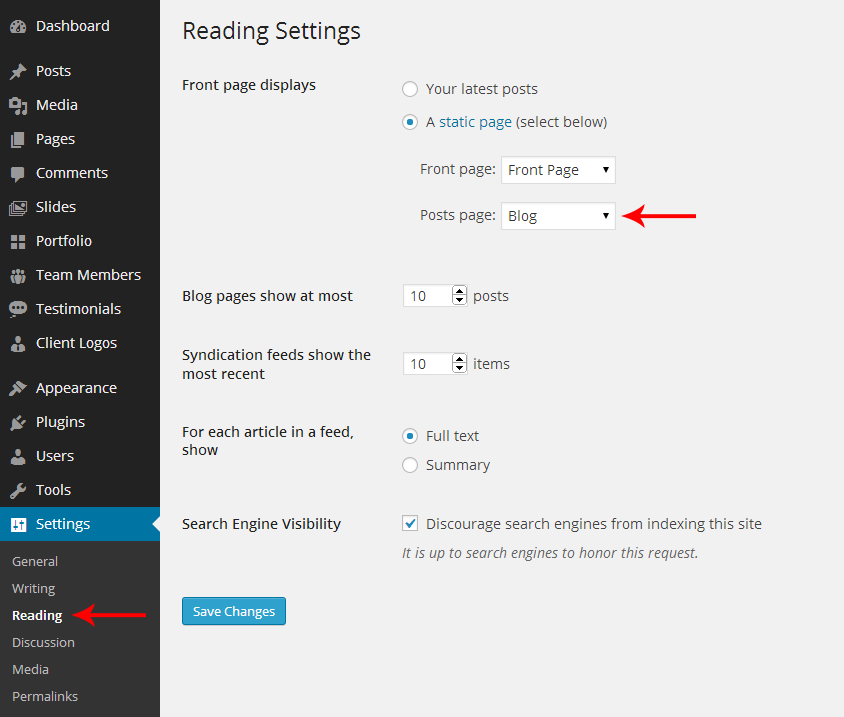
Now start creating new posts by going to "Posts" section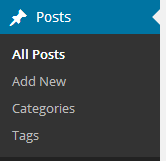
Post Format
Erica theme supports 10 post formats. You will see all Post Formats as tabs to select. If you can't see tabs than please install CF Post Formats plugin. Here are list of all supported post formats with details:
- Standard post format:
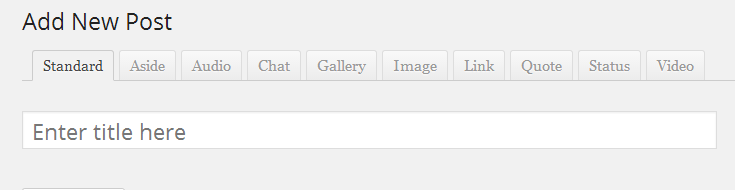
- Aside post format:
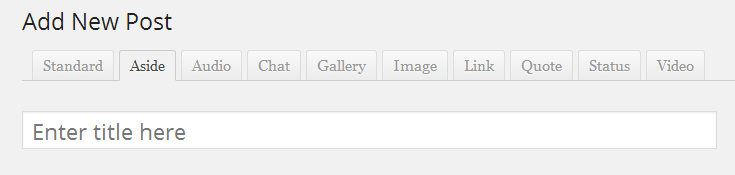
- Audio post format:
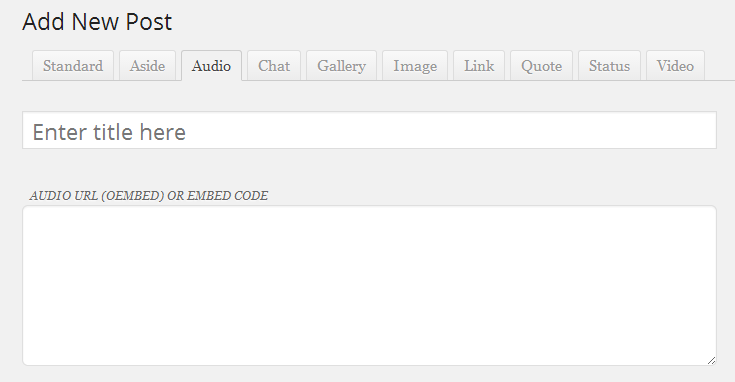
- Chat post format:
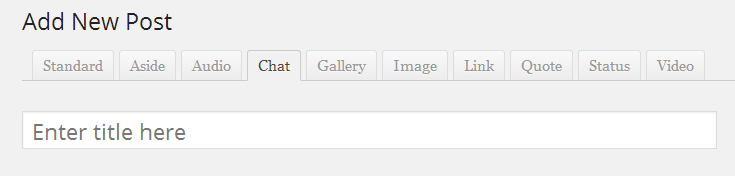
- Gallery post format:
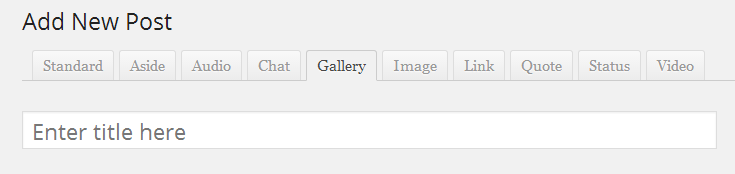
- Image post format:
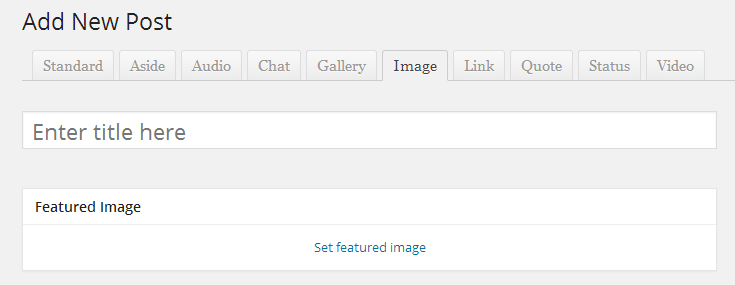
- Link post format:
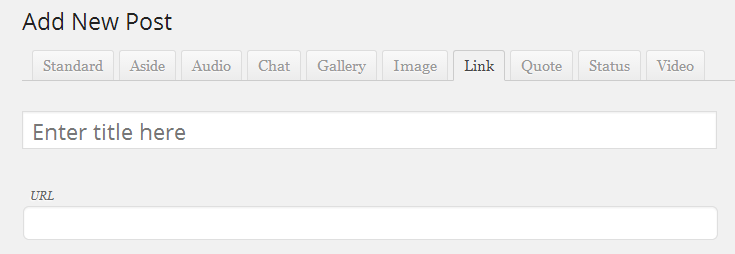
- Quote post format:
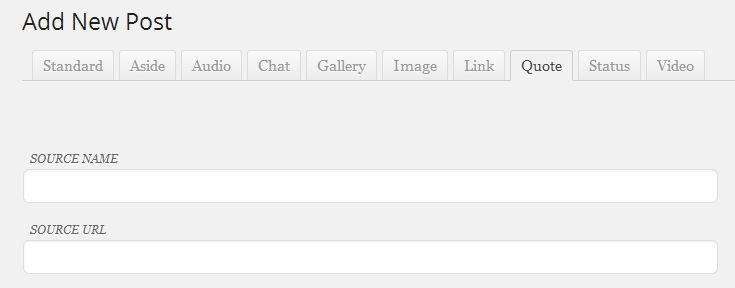
- Status post format:
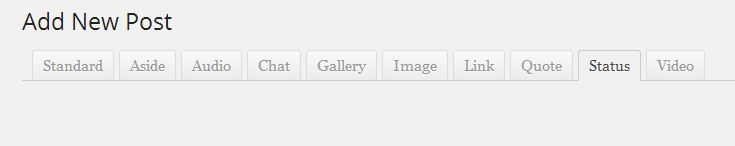
- Video post format:
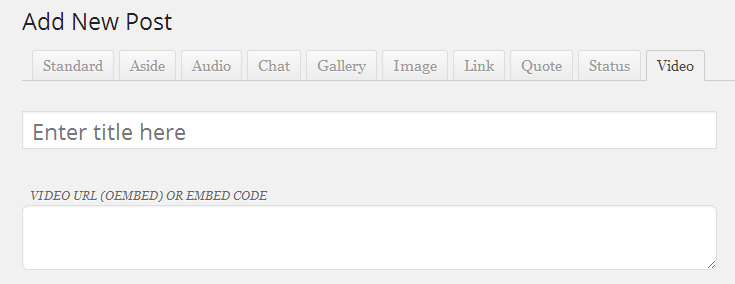
Two, Three, Four Column View
Erica theme supports two, three and four column view of Blog via templates. Just select the template and it will show Posts in box view.
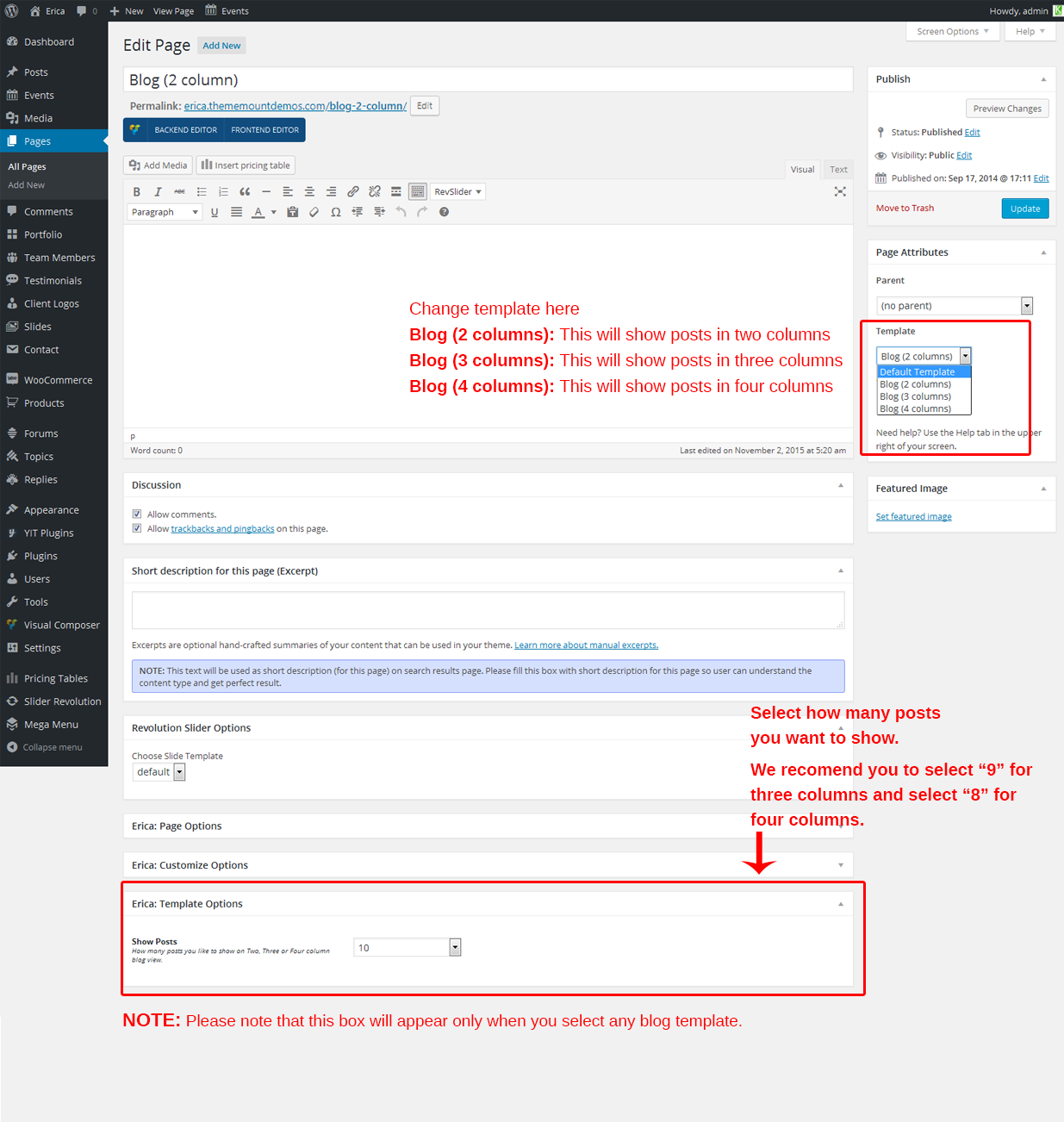
Here are details of each templates
- "Blog (2 columns)" template: This will show template in two columns. By default, this template will show 10 posts. If you like to change it than you can change it form the "Erica: Template Options" box.
- "Blog (3 columns)" template: This will show template in three columns. By default, this template will show 9 posts. If you like to change it than you can change it form the "Erica: Template Options" box.
- "Blog (4 columns)" template: This will show template in four columns. By default, this template will show 8 posts. If you like to change it than you can change it form the "Erica: Template Options" box.
